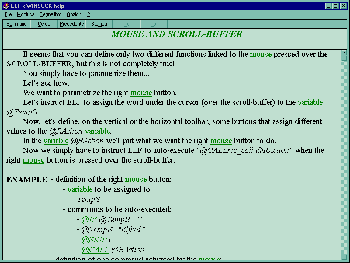ELFxWINSOCK's screen shots |
ELFxWINSOCK's screen shots |

To select a new configuration:

To open a log, with full control over it:

You have full control over ELF's appearance! Even over syntax highlighting (Windows 95 version only) and panels:

Tick recognition is highly customisable through wizards and a specific configuration page:

To create a trigger, simply press the add button and you'll be taken in the trigger wizard:

To edit triggers, aliases, macros, buttons and variables, a consistent resizeable dialog with several wizards and syntax highlight (Windows 95 version only) will help you:

Take a look at the ANSI wizard:

And at the command wizard:
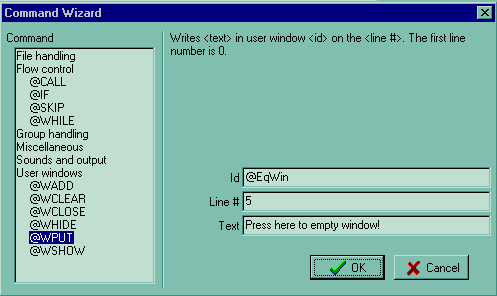
And at the function wizard:

User windows will be shown and hidden over your primary window at will:
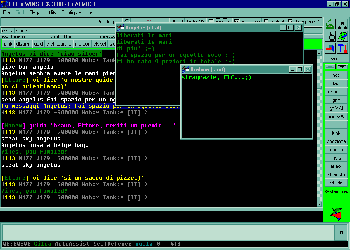
An on-line help will explain you the misteries of ELF with links to related arguments and examples: